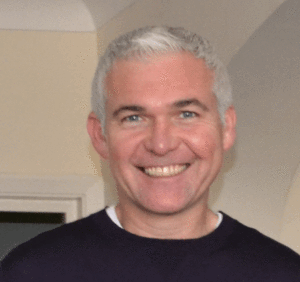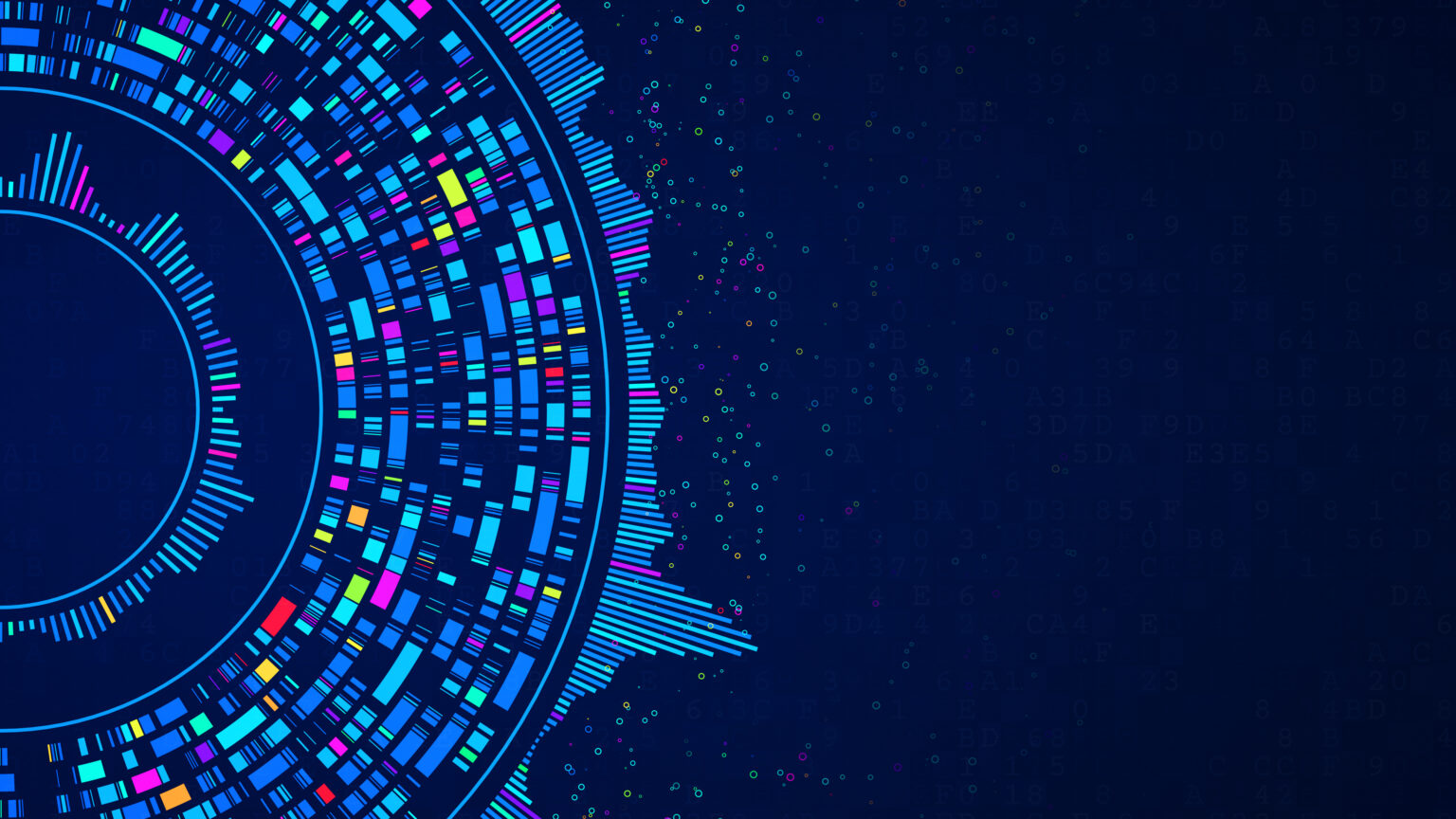After spending over a decade implementing Oracle E-Business Suite across various organisations—focusing primarily on HRMS modules—my introduction to Workday in 2011 at Lloyds Banking Group (LBG) was a transformative experience. Although LBG ultimately chose not to implement Workday at that time, as SaaS wasn’t aligned with their strategy, my initial exposure to Workday left a lasting impression. Having navigated the complexities and limitations of traditional ERP-based HR modules, I found Workday’s intuitive interface, robust functionality, and innovative approach to data accessibility to be a breath of fresh air. Since then, I have implemented Workday multiple times and gained extensive knowledge about the system, particularly with its much-vaunted integration capabilities.
This article is the first in a three-part series where I leverage my extensive experience with traditional ERP HR modules, Workday, and modern integration platforms to offer a comprehensive analysis of Workday’s integration capabilities. In the upcoming articles, I will explore the practical implications, hidden costs, and alternative approaches to Workday integration, aiming to equip organisations with the insights needed to make informed decisions about their integration strategies.
The Promise vs. Reality of Workday Integration
Workday’s marketing promotes their integration capabilities as both free and straightforward. As someone who has spent years in the trenches of HR system implementations, I know that such claims deserve careful scrutiny. Over this series, we’ll explore:
- Part 1 (This Article): A detailed examination of Workday’s integration capabilities and architecture
- Part 2 (Coming Soon): An honest assessment of the strengths and limitations of these tools, including the true costs of implementation
- Part 3 (Coming Soon): A comprehensive look at alternative integration approaches and how to choose the right strategy for your organisation
The Genesis of Workday's Integration Strategy
In 2008, Workday executed a pivotal strategic decision that would shape its integration strategy then and for the foreseeable future. By acquiring Cape Clear, an Enterprise Service Bus (ESB) platform founded in 1999, Workday showcased its insight into a significant challenge facing SaaS adoption: the integration with legacy systems. This acquisition was not merely an expansion of their technological assets; it was a deliberate move to incorporate integration capabilities into the very fabric of their core offerings.
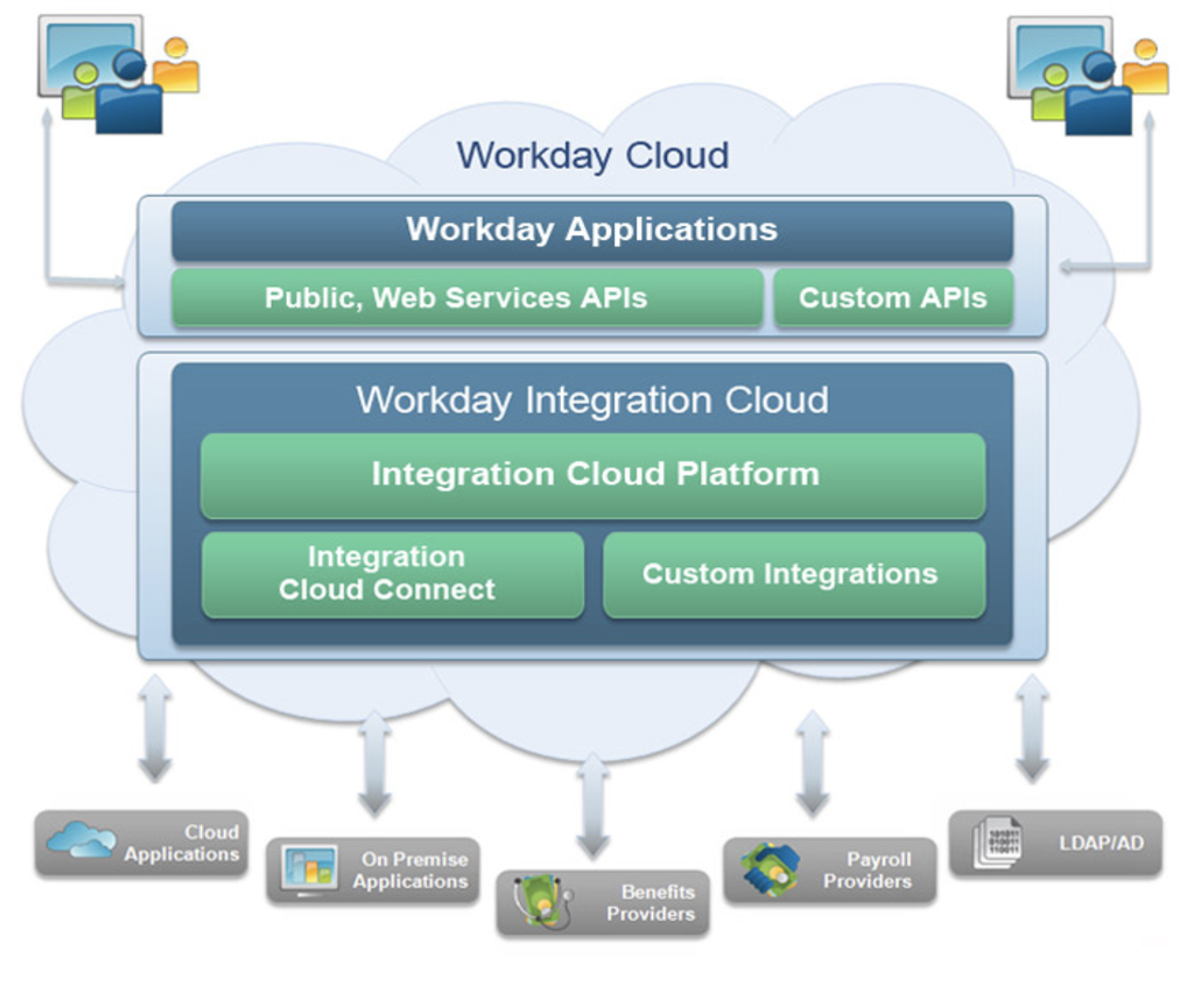
Understanding Workday's Integration Architecture
At its core, Workday operates as a SaaS application hosted in their public cloud. What makes it unique is its approach to data access through both public and custom web services. The platform’s architecture is built on a fundamental principle: all data must enter through APIs. This architectural decision ensures consistency and security while maintaining the integrity of the data flow.

Workday Integration Cloud
Workday has created a set of connectors known as Integration Cloud Connect to facilitate integration with other applications. Workday also provides an integration toolset that enables users to build custom integrations between Workday and other applications, Enterprise Interface Builder (EIB) and Workday Studio.

Packaged Integrations: The Ready-to-Deploy Solution
One of Workday’s most practical offerings is its suite of packaged integrations. These pre-built solutions target commonly used applications, providing point-to-point data integrations that can be implemented with minimal effort. What makes these particularly valuable is their foundation on open standards APIs hosted in the Workday Cloud.
Working with application developers, Workday ensures these integrations are thoroughly tested and fully supported. Partners like DocuSign and Broadbean showcase how these integrations can seamlessly connect different systems while maintaining data integrity.
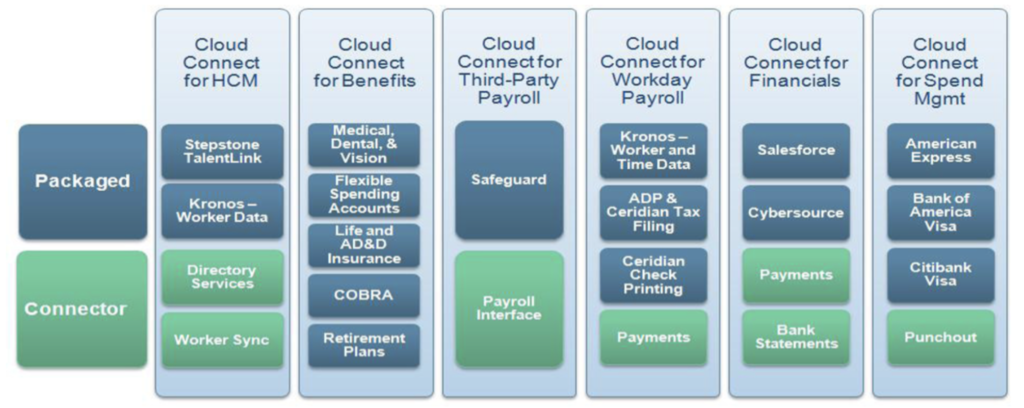
Connectors: The Building Blocks of Integration
Workday’s connectors serve as pre-built integration templates, significantly reducing the complexity of building custom integrations. The HCM core connector (Core Connector Worker), for instance, enables the transfer of worker data to downstream systems with minimal configuration requirements. Connecters are built to common standards, adopted by a majority of third-party systems, making it very easy to configure templates for any third-party system that follows those standards.
These connectors offer sophisticated capabilities including:
- Built-in change detection
- Flexible scheduling options
- Comprehensive notification systems
- Field override services
- Support for both XML and CSV output formats
Change detection services are configurable in most of the connectors, allowing for the output of either a changes-only / delta file or a full file. Further configuration can be provided to only output changes since the last successful integration run. Scheduling services offer the ability to schedule integration runs on a recurring (hourly, daily, weekly) or one-off basis, either now or in the future. The field override services provide the facility to output additional data fields that are not included in the standard template. Connectors also support event-driven notifications, allowing for notifications based on integration success criteria. Workday’s payroll interface template (PECI) provides the ability to output a full stack of effective changes for the pay period rather than the top-of-stack events.
Enterprise Interface Builder (EIB): Democratising Integration
The Enterprise Interface Builder represents Workday’s commitment to making integration accessible to both business and IT users. Through its guided interface, the EIB breaks down the integration process into three key components:
- Get Data: Extracting or receiving data from various sources
- Transform: Converting data into compatible formats
- Deliver: Managing the data transfer through various channels including email, SFTP, and web services
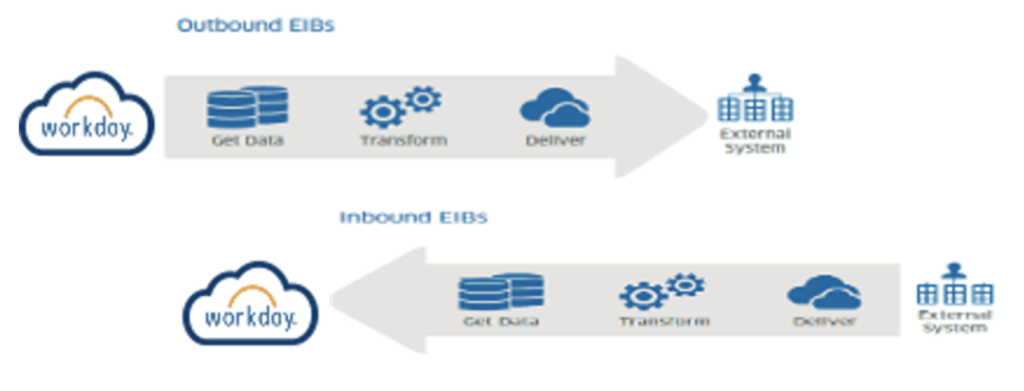
Workday Studio: Power Tools for Complex Integration
For more sophisticated integration needs, Workday Studio provides a robust development environment based on the Eclipse IDE. This tool enables developers to create highly customised integrations using drag-and-drop functionality while maintaining access to powerful debugging capabilities.
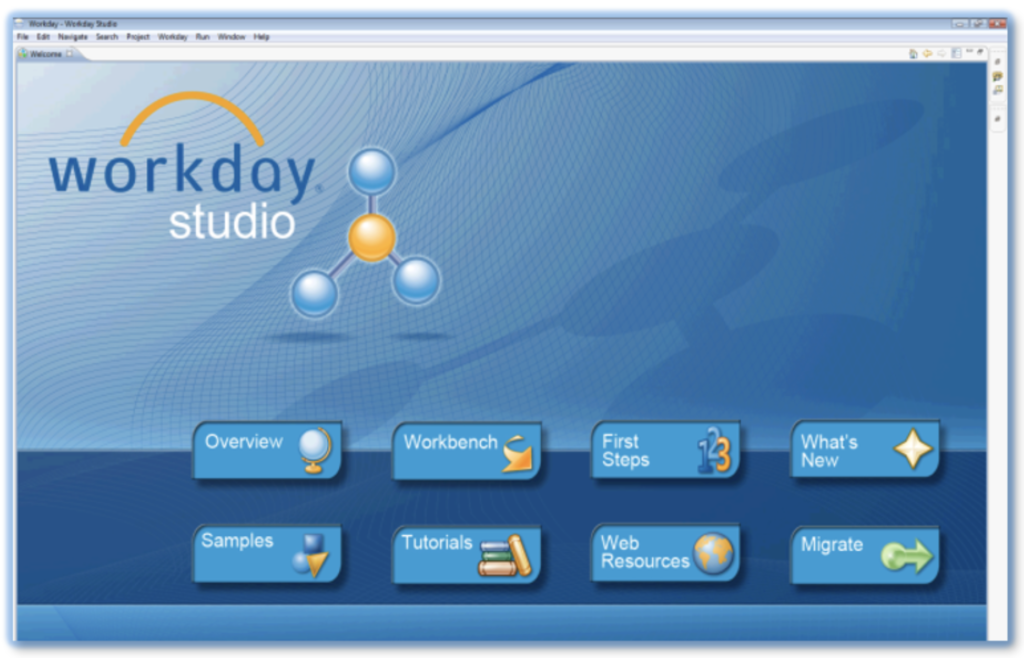
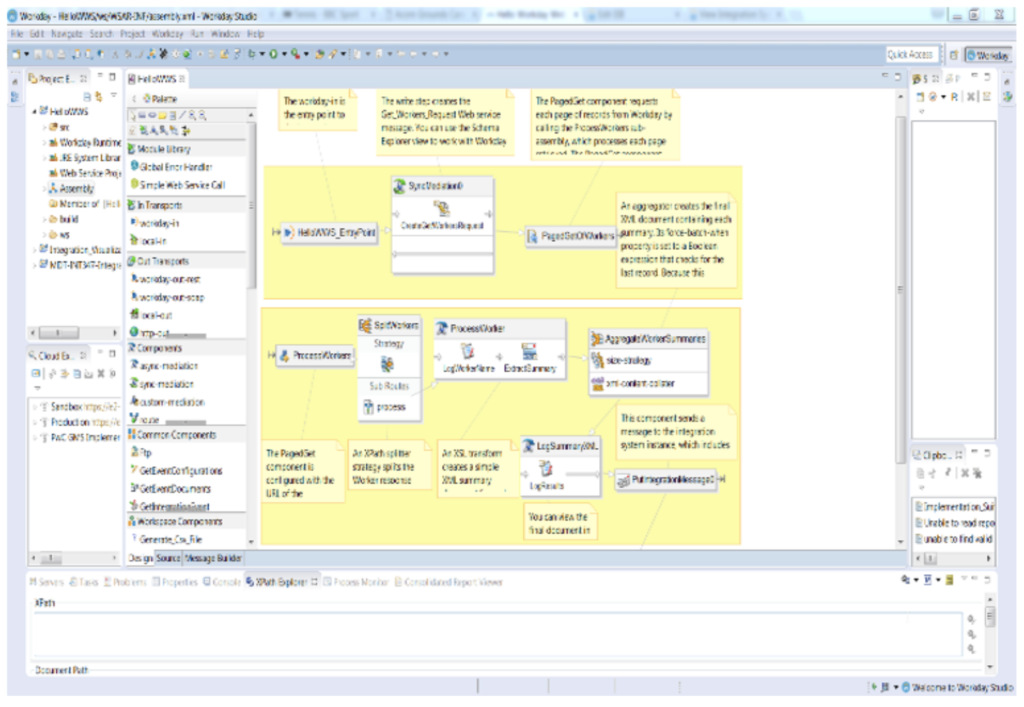
Workday Studio is built upon the Eclipse IDE but provides the full power of Workday’s integration infrastructure. Studio integrations are configured, scheduled, launched and even audited like any other Workday integrations; from within the tenant UI. They provide powerful and productive tools to interact with Workday tenants and a very powerful debugger. Studio enables building sophisticated and highly customisable Workday integrations, without any need of on-premise integration middleware or server.
Generally, if integrations require multiple different data sources, complex delivery requirements, sophisticated change detections, complex branching or looping logic based on external data, or need to be extended with custom capabilities implemented with Java, then Studio is the best candidate to build integrations.
Document Transformation: The Final Piece
Workday’s document transformation capabilities handle the crucial task of converting data between different formats. Using XSLT transformation, XML to text (XTT), and Element Transformation and Validation (ETV) functions, this tool ensures data can be effectively shared between systems.
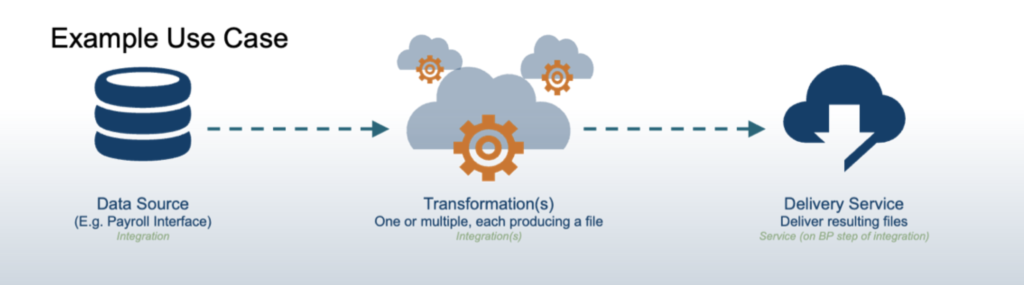
Looking ahead to my next article, we’ll examine the practical implications of using these tools, including their strengths, limitations, and the true costs associated with implementing them. We’ll explore whether Workday’s claim of “free and easy” integration holds up in real-world scenarios, and what alternatives might be available to organisations looking to optimise their integration strategy.
This comprehensive integration framework, while built on technology that dates back to 1999, continues to evolve and adapt to modern integration challenges. The question remains: How well does it serve today’s complex integration needs? Stay tuned for our deep dive into the practical realities of Workday integration.